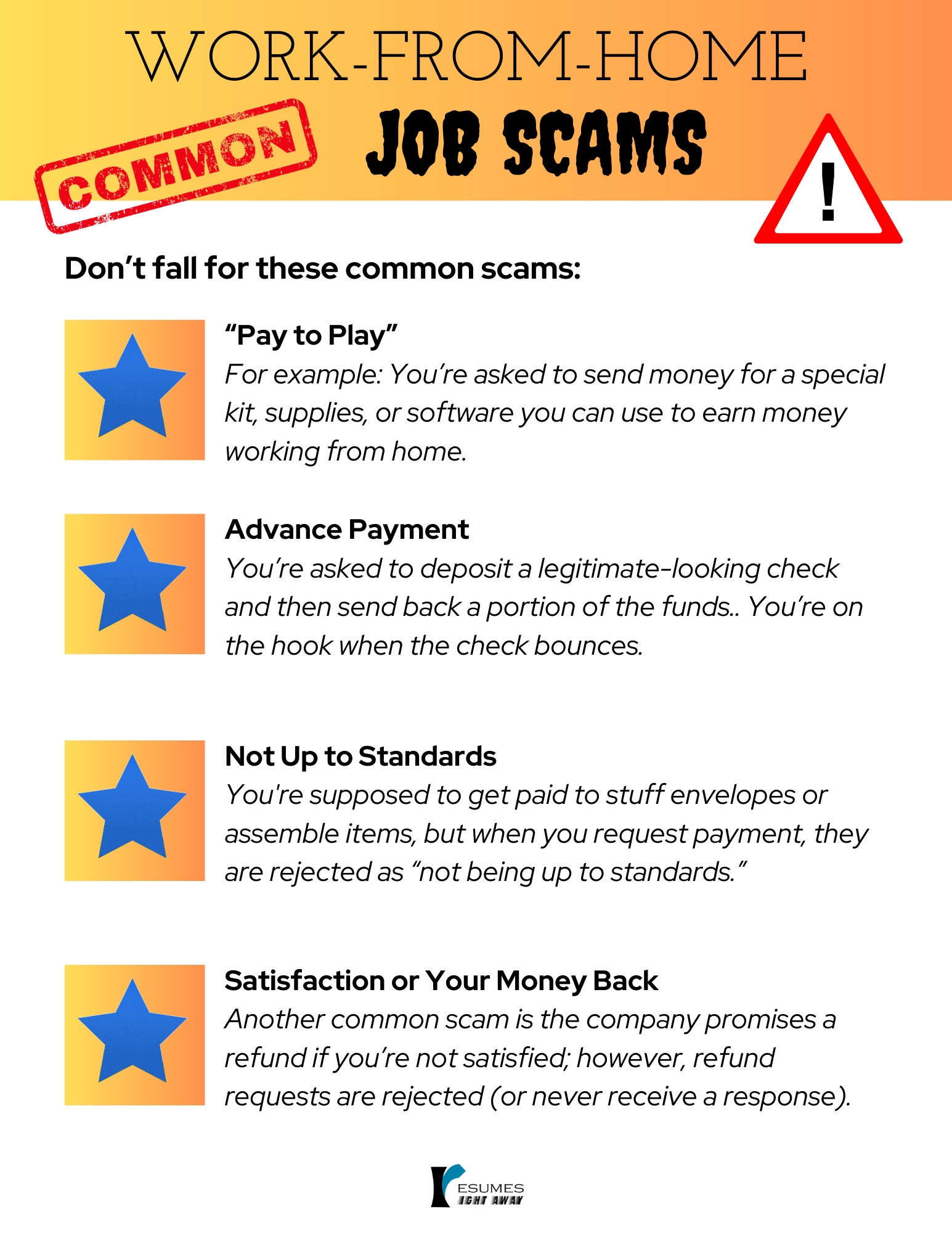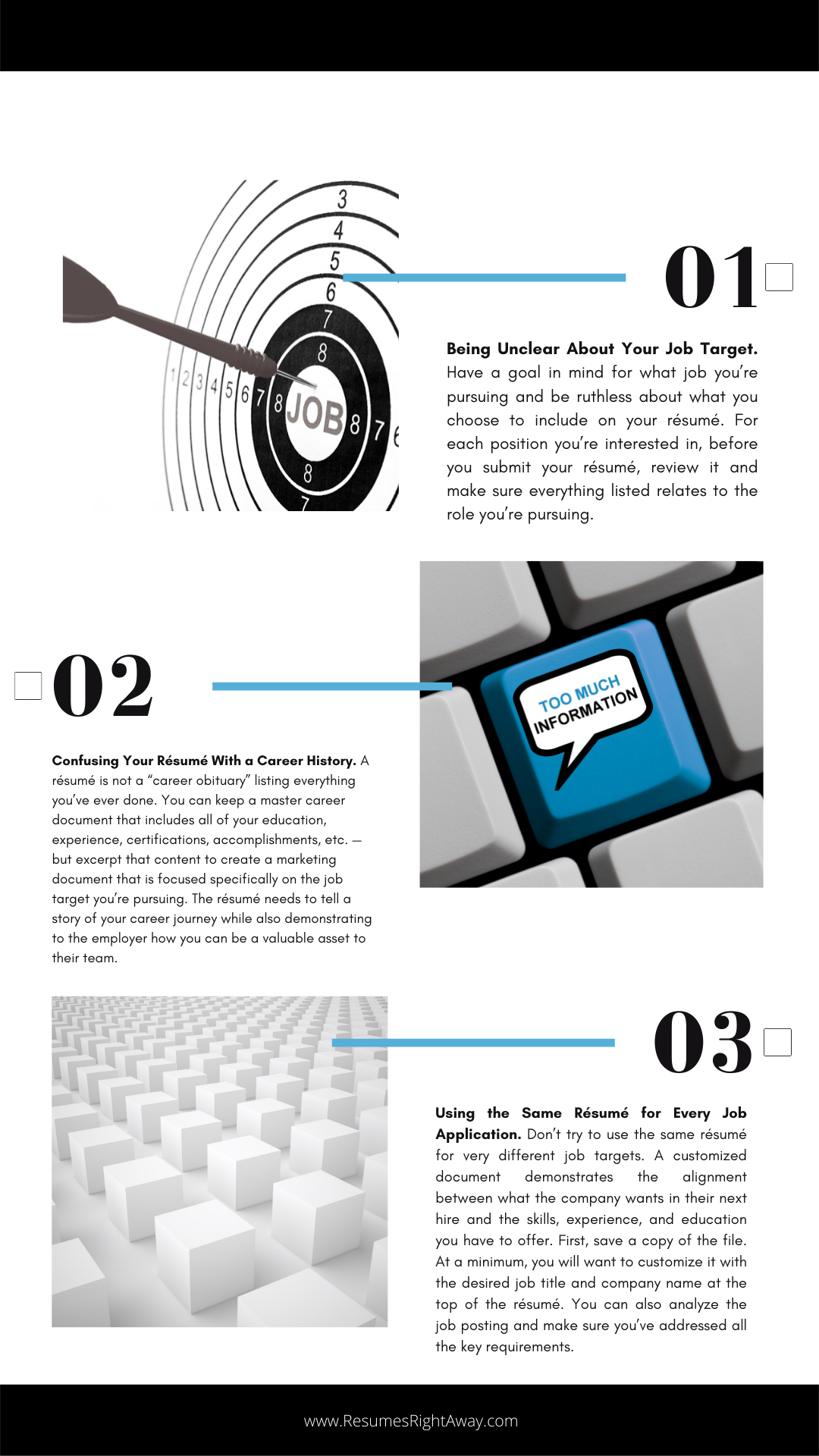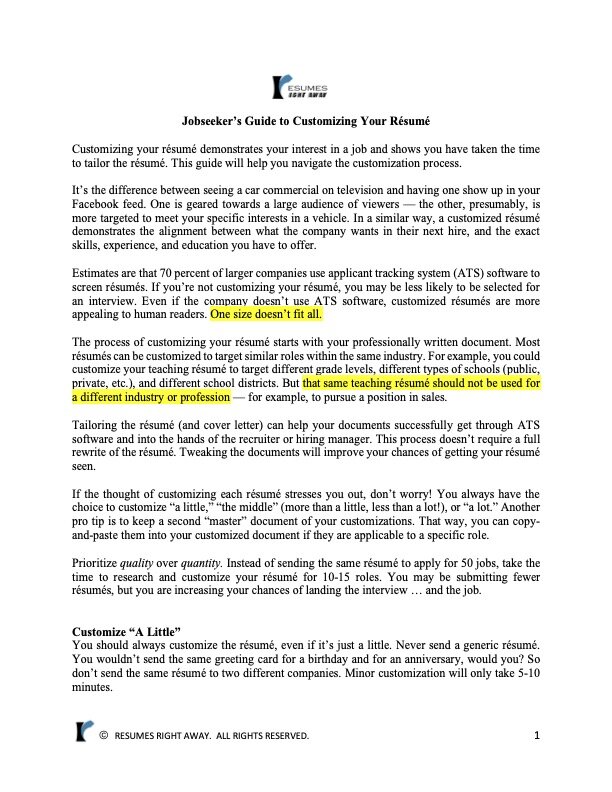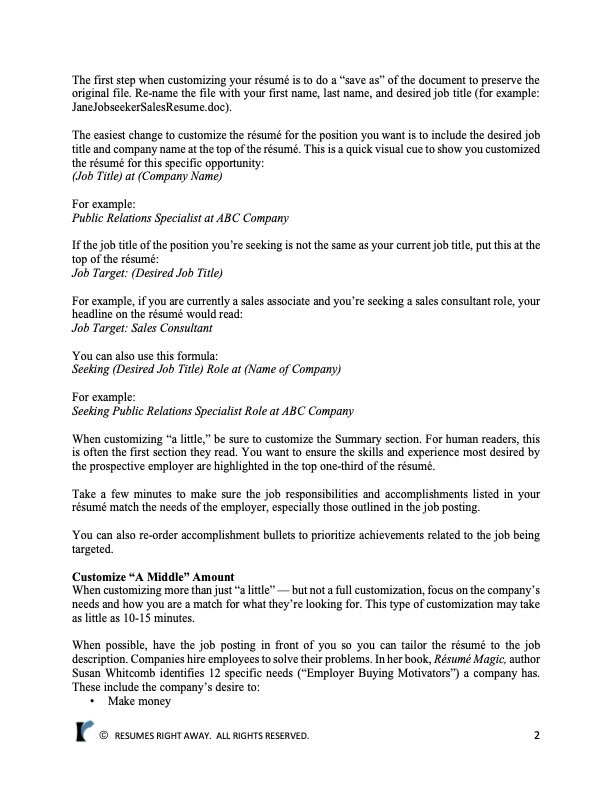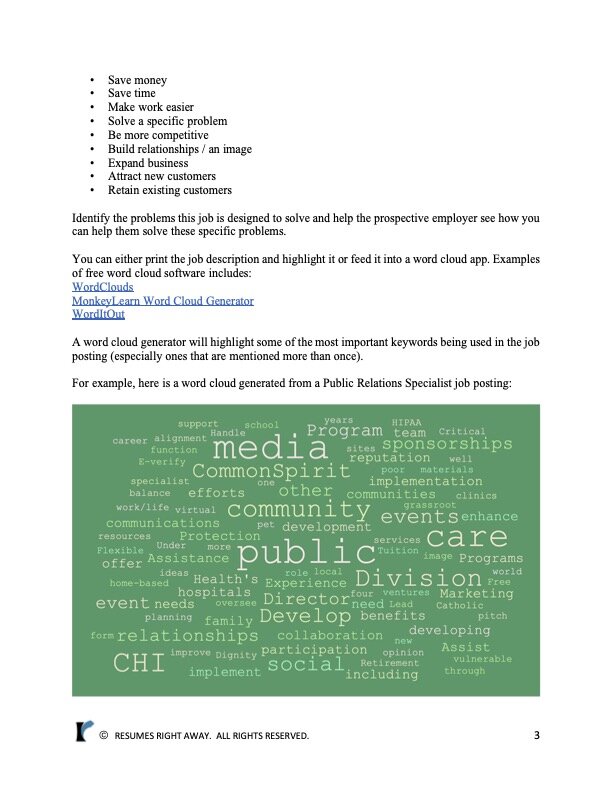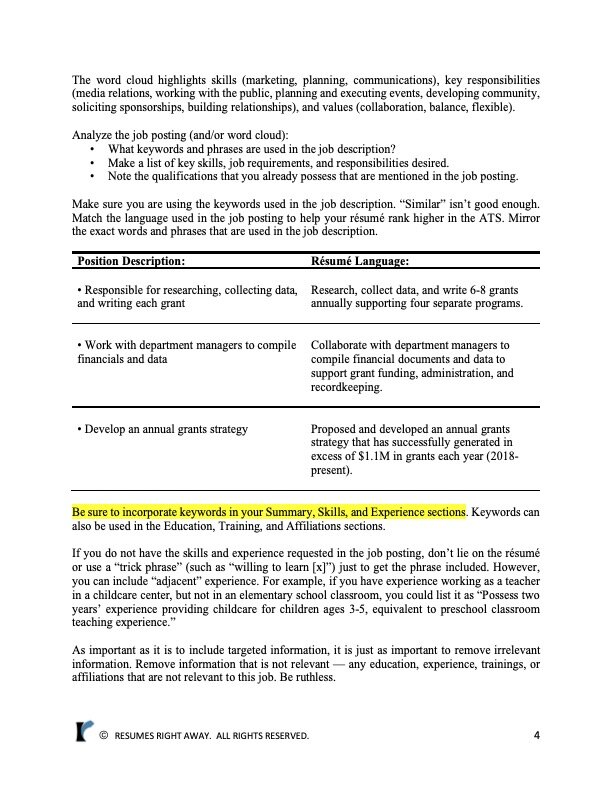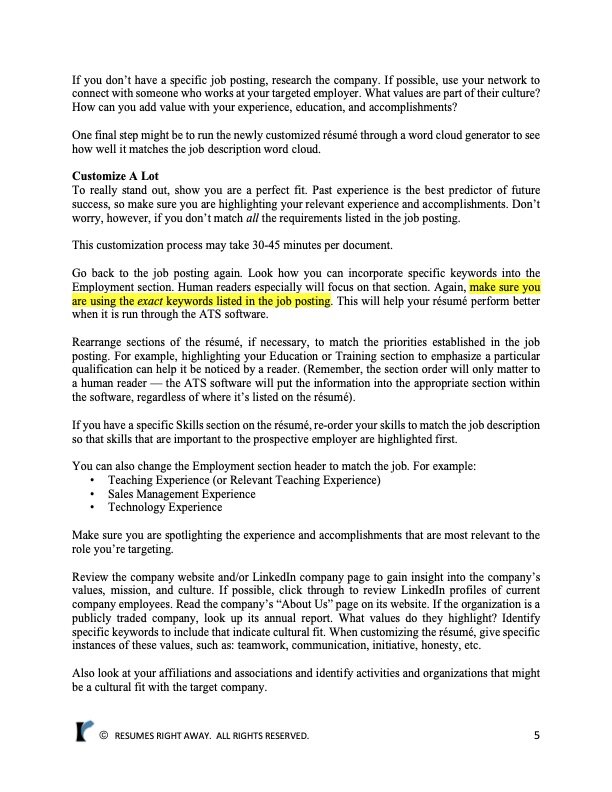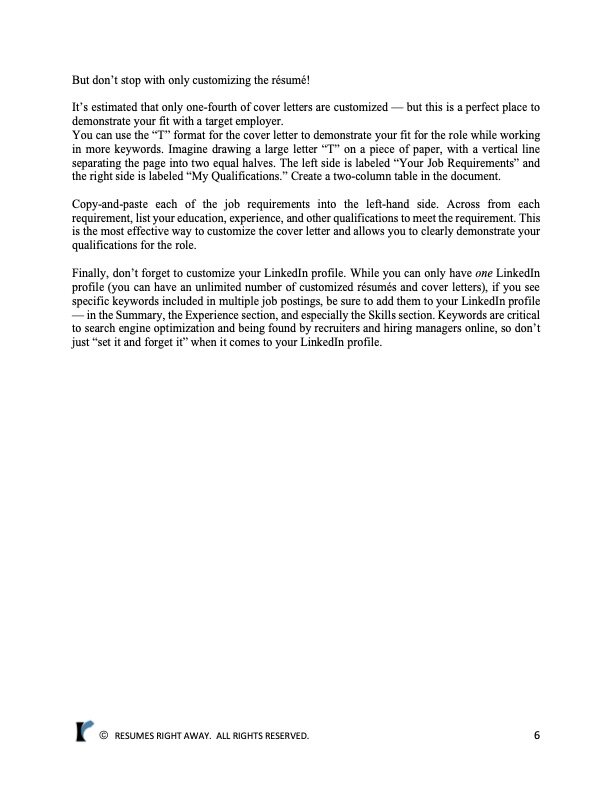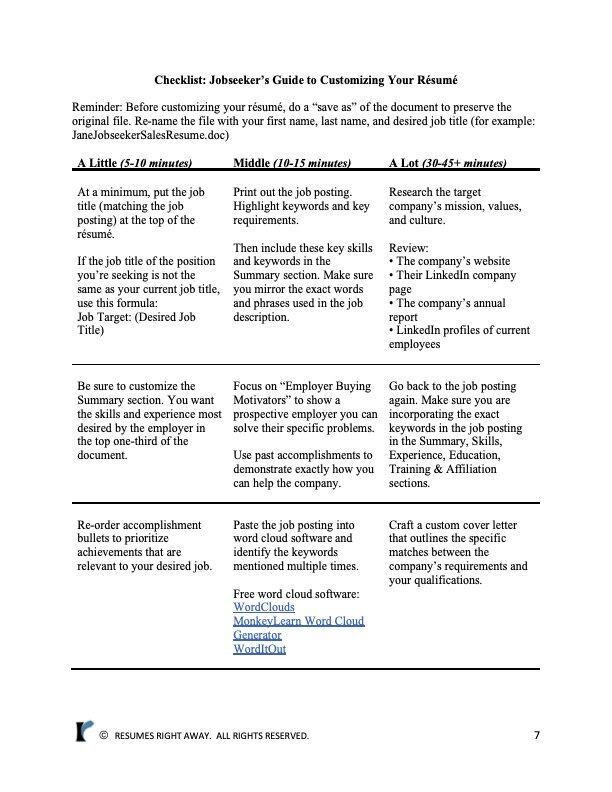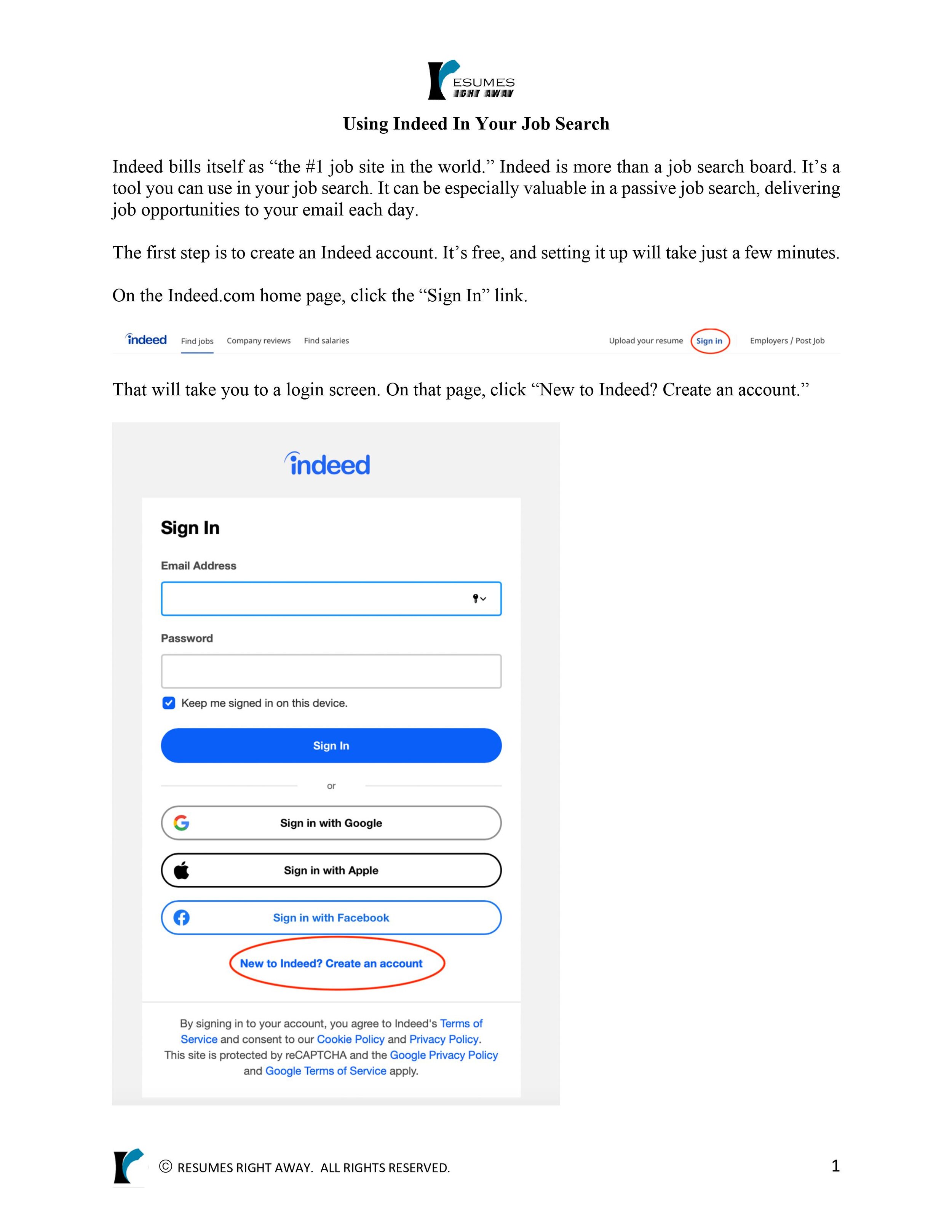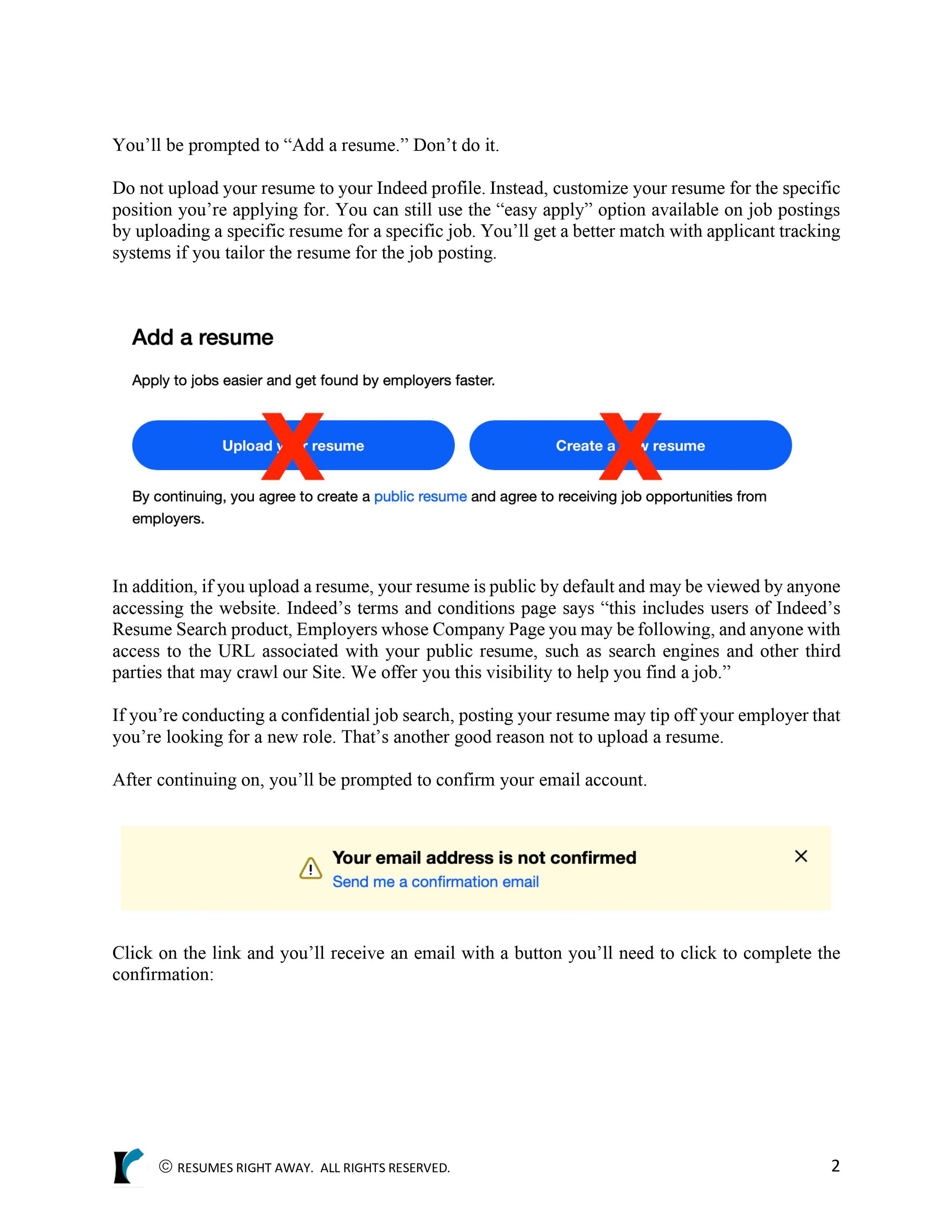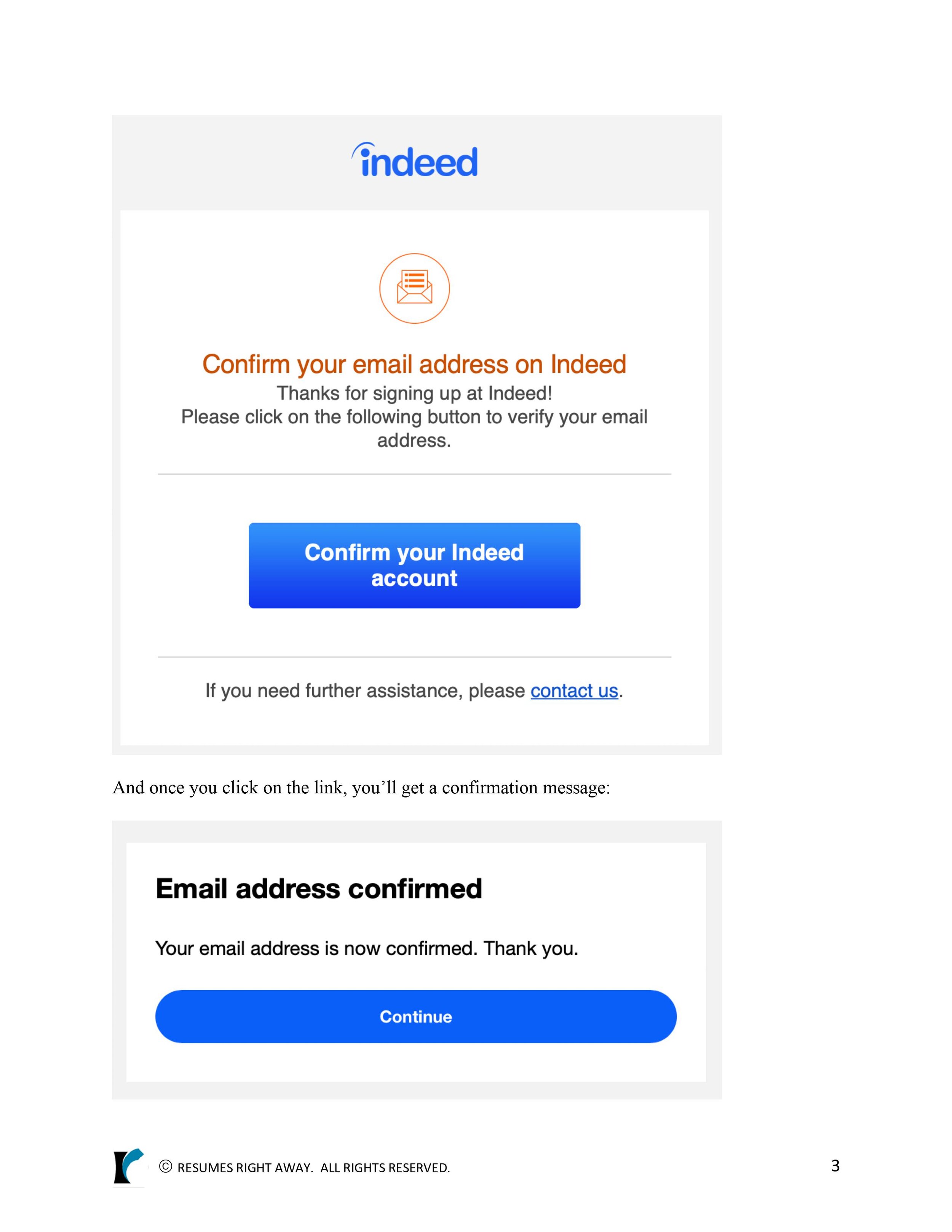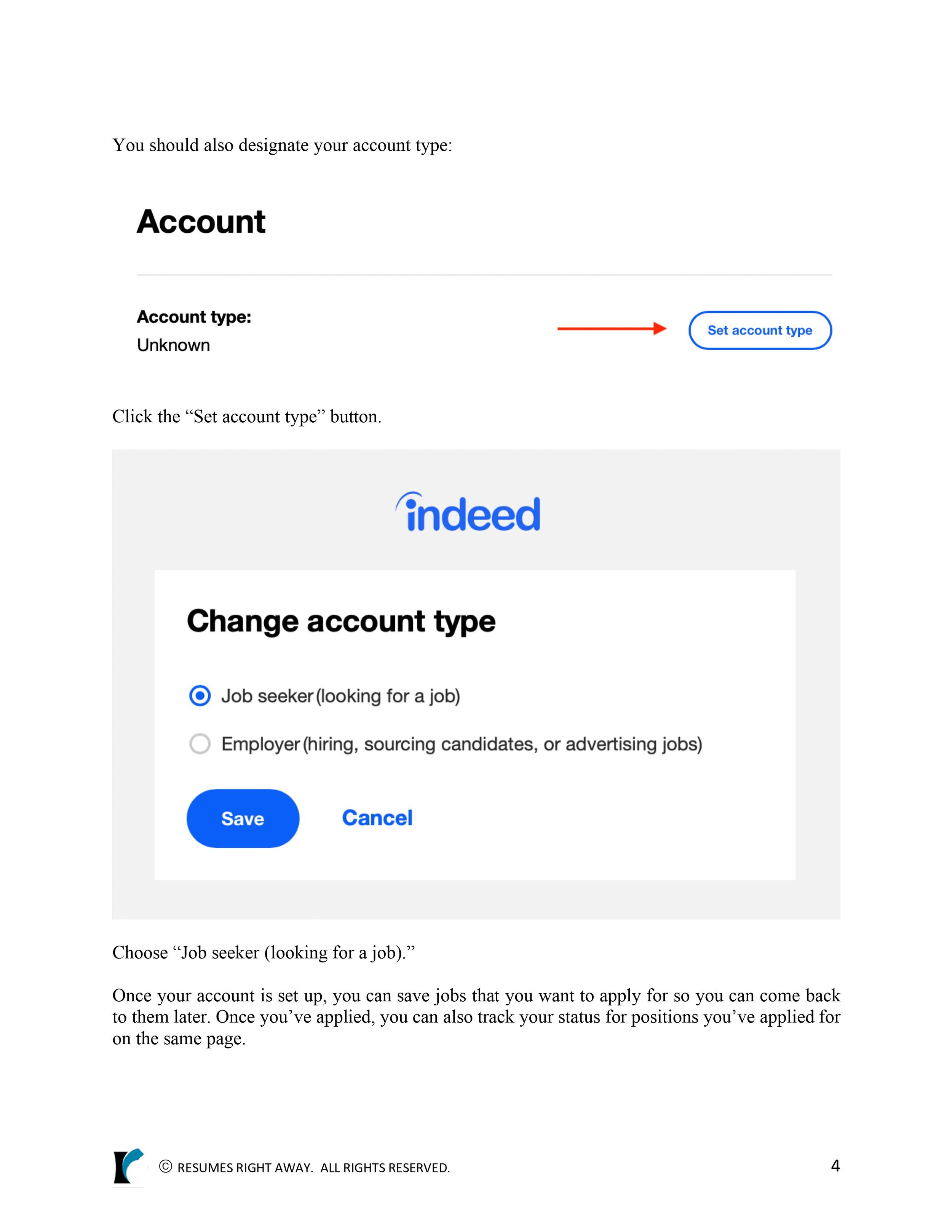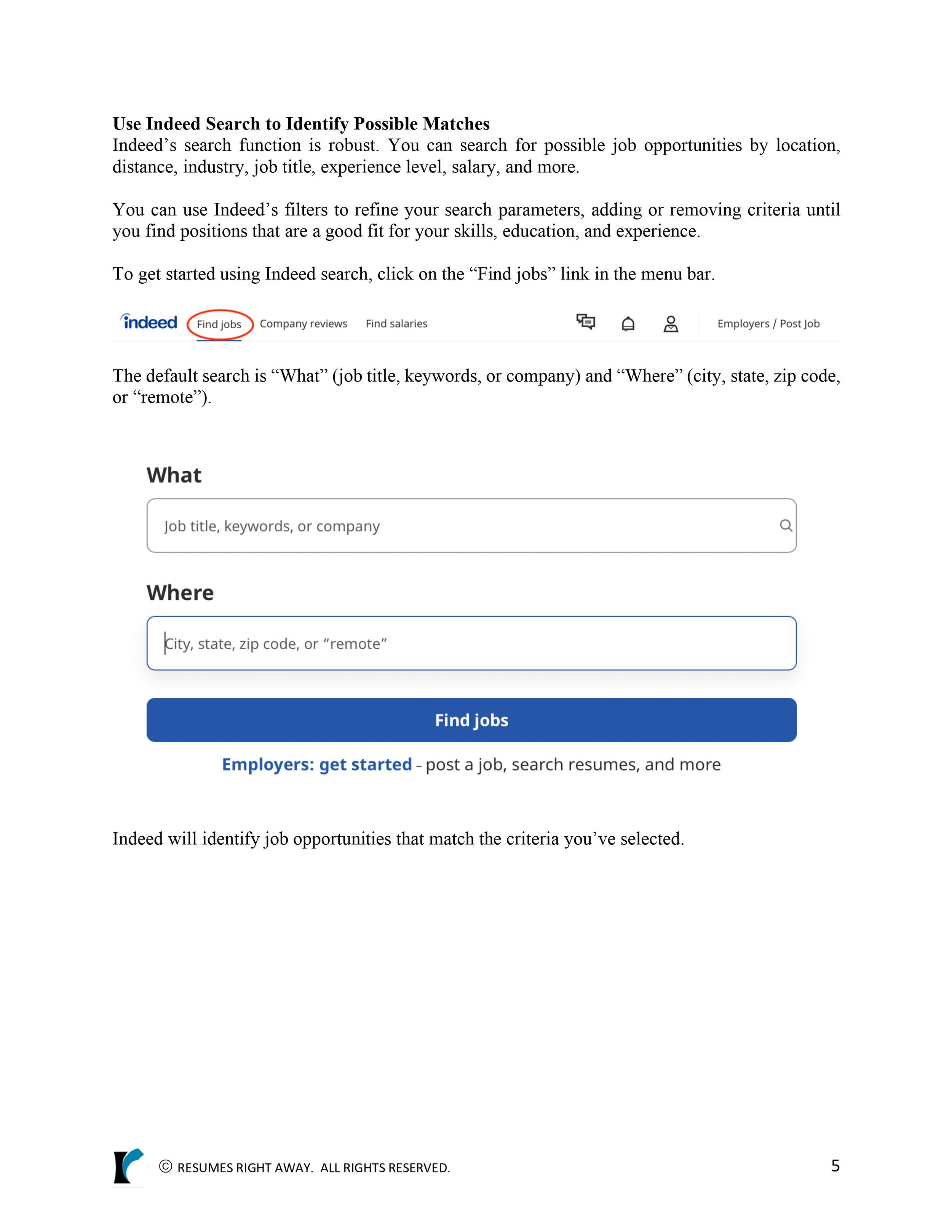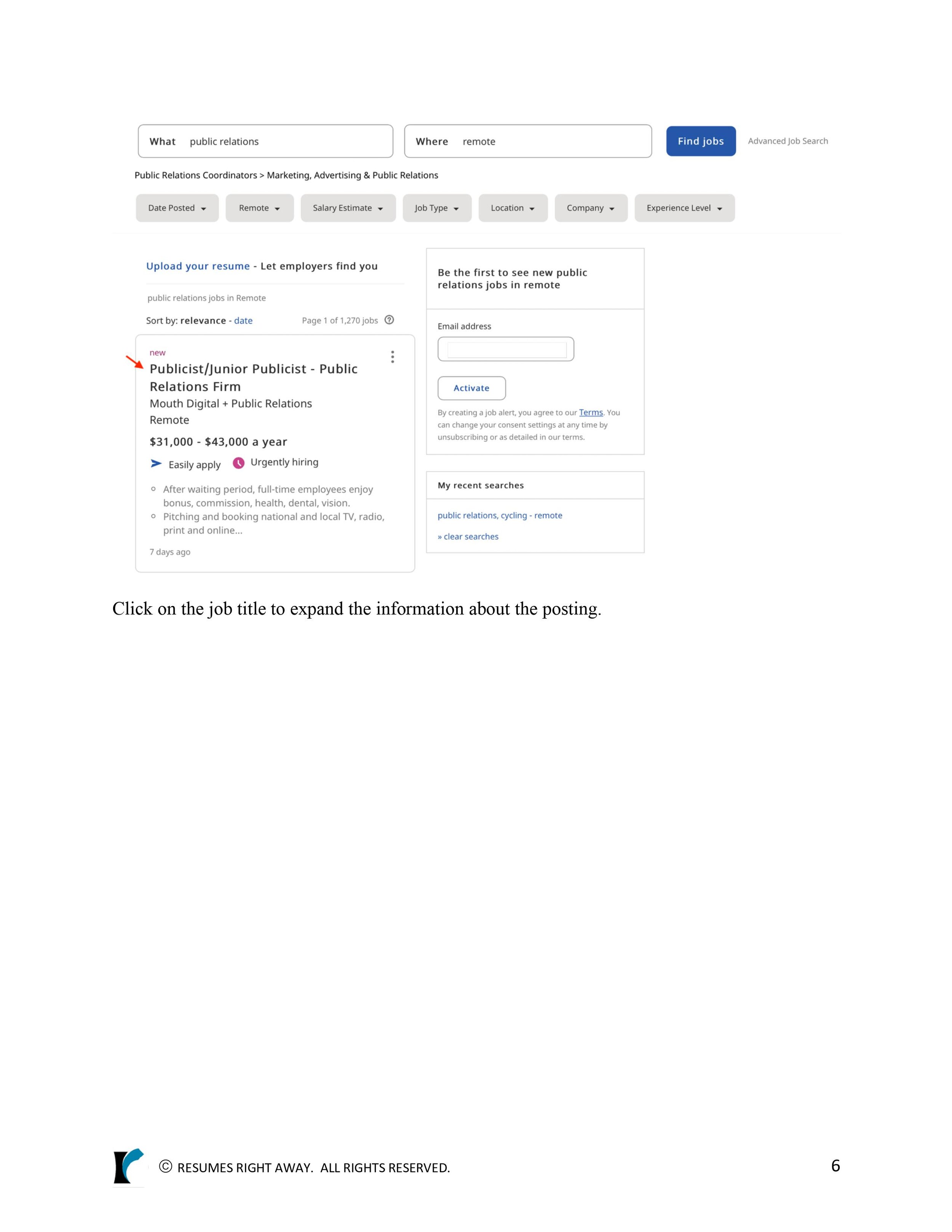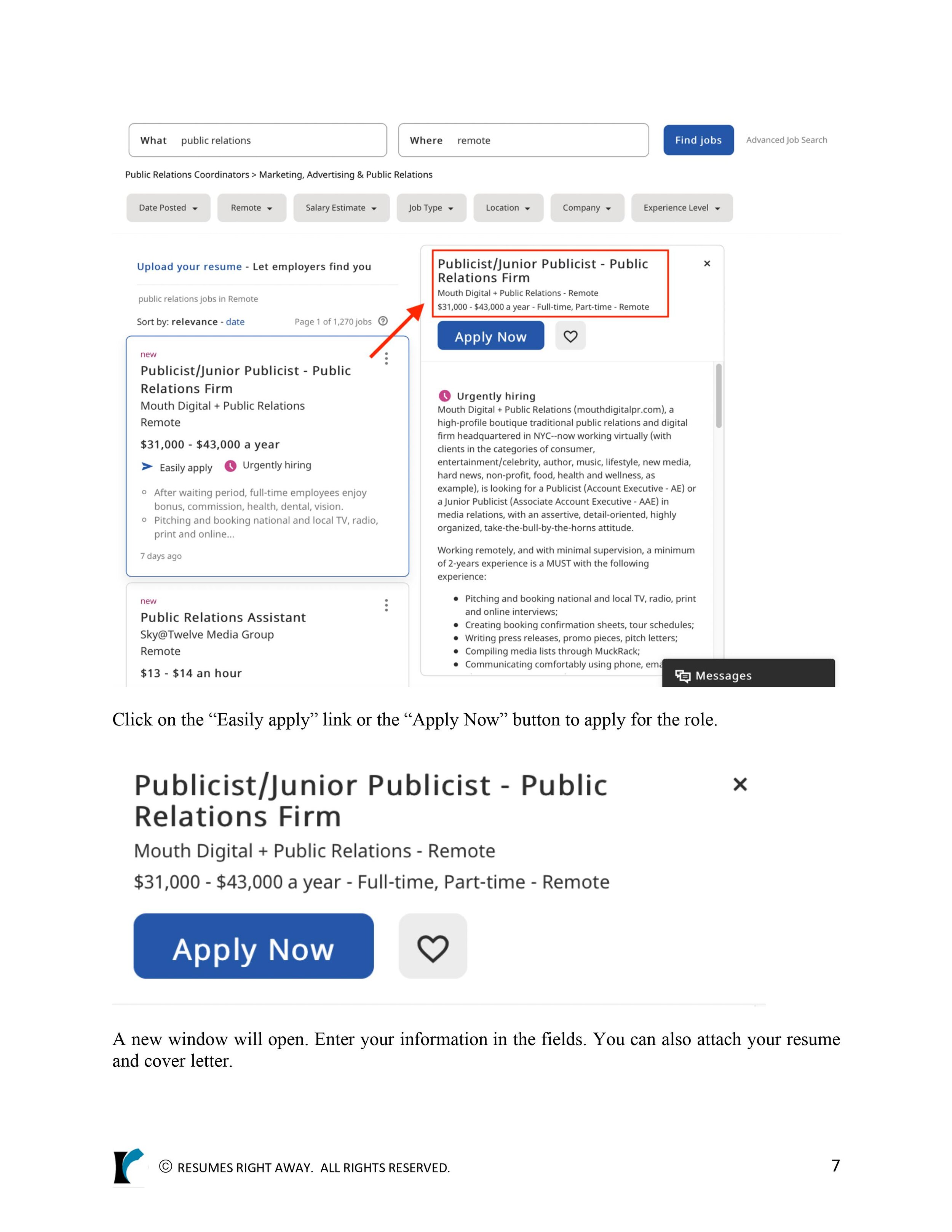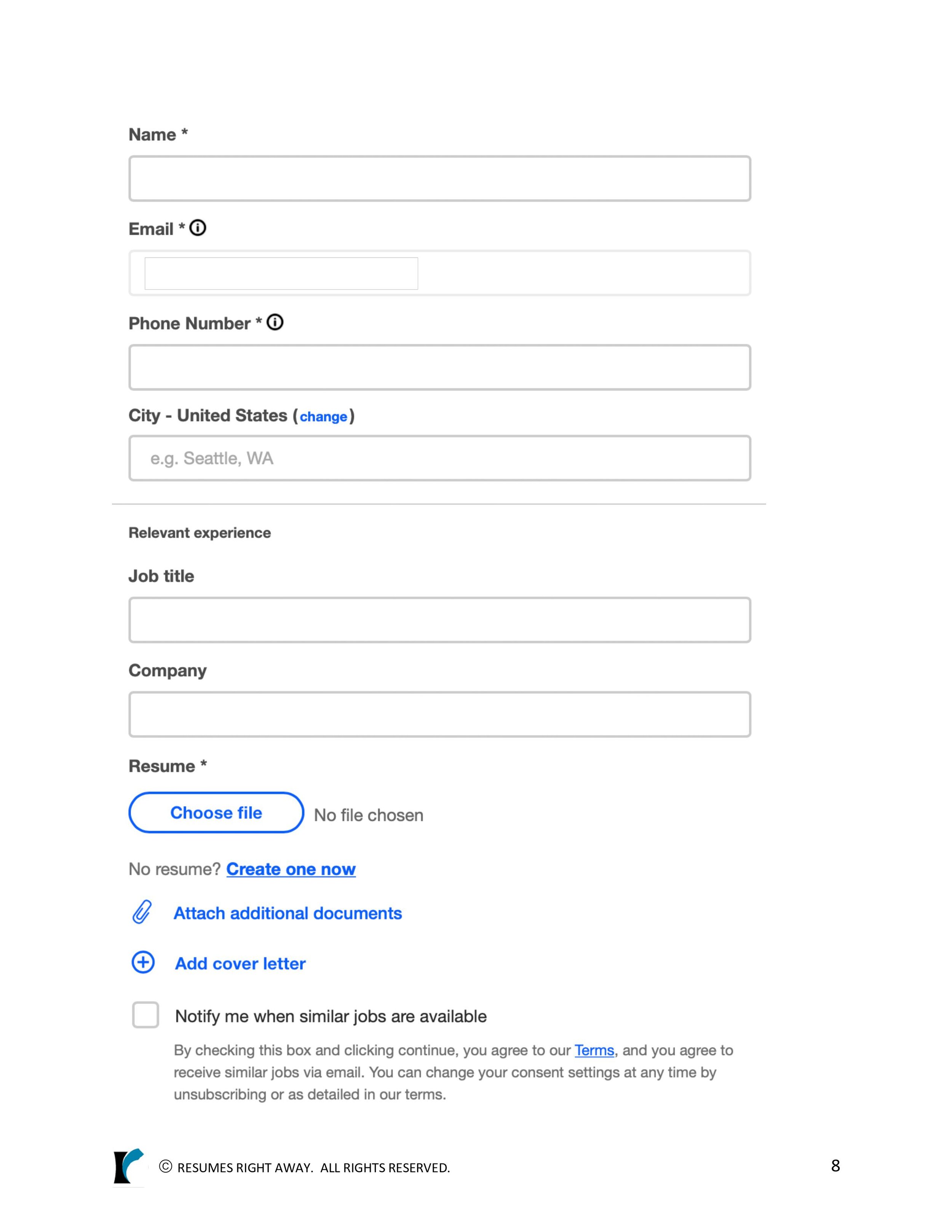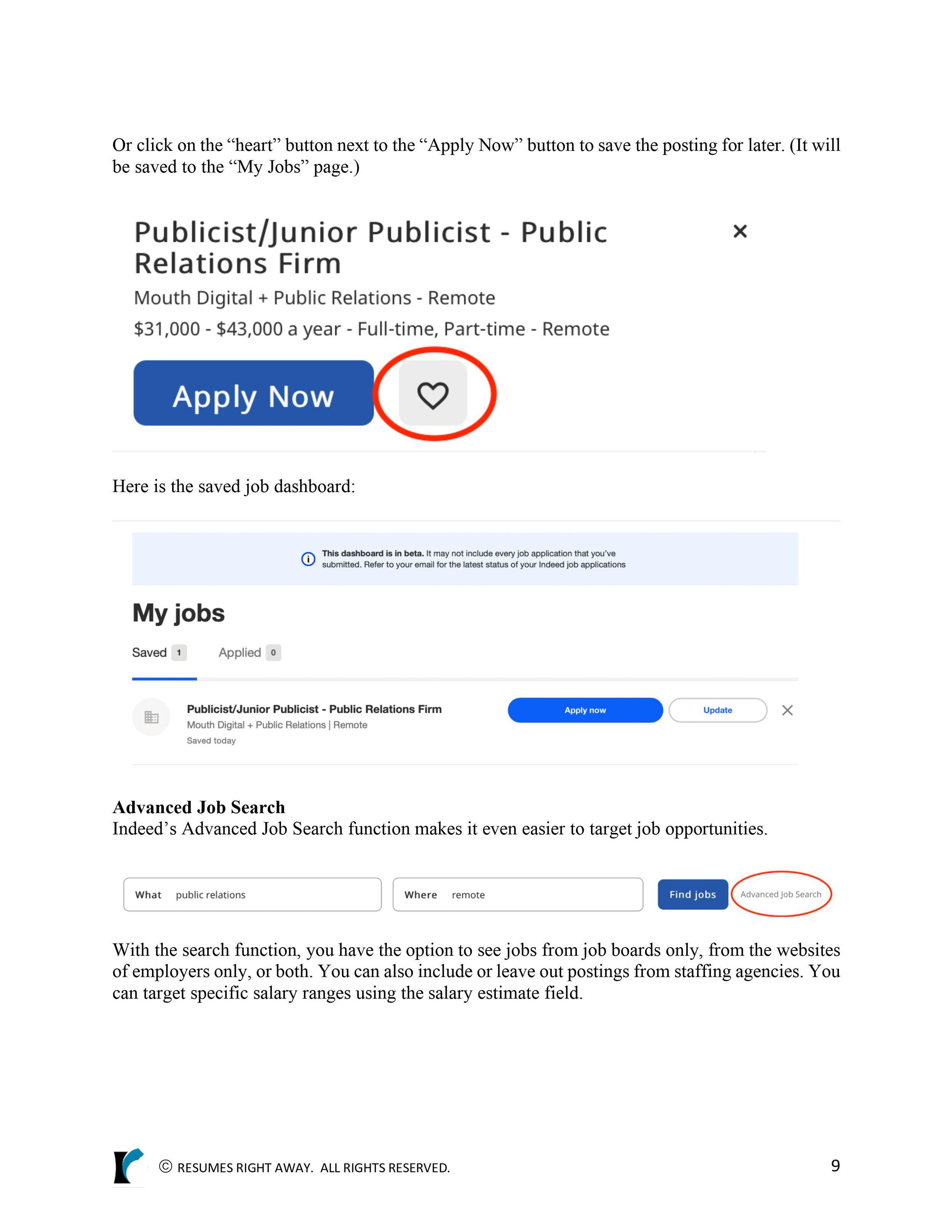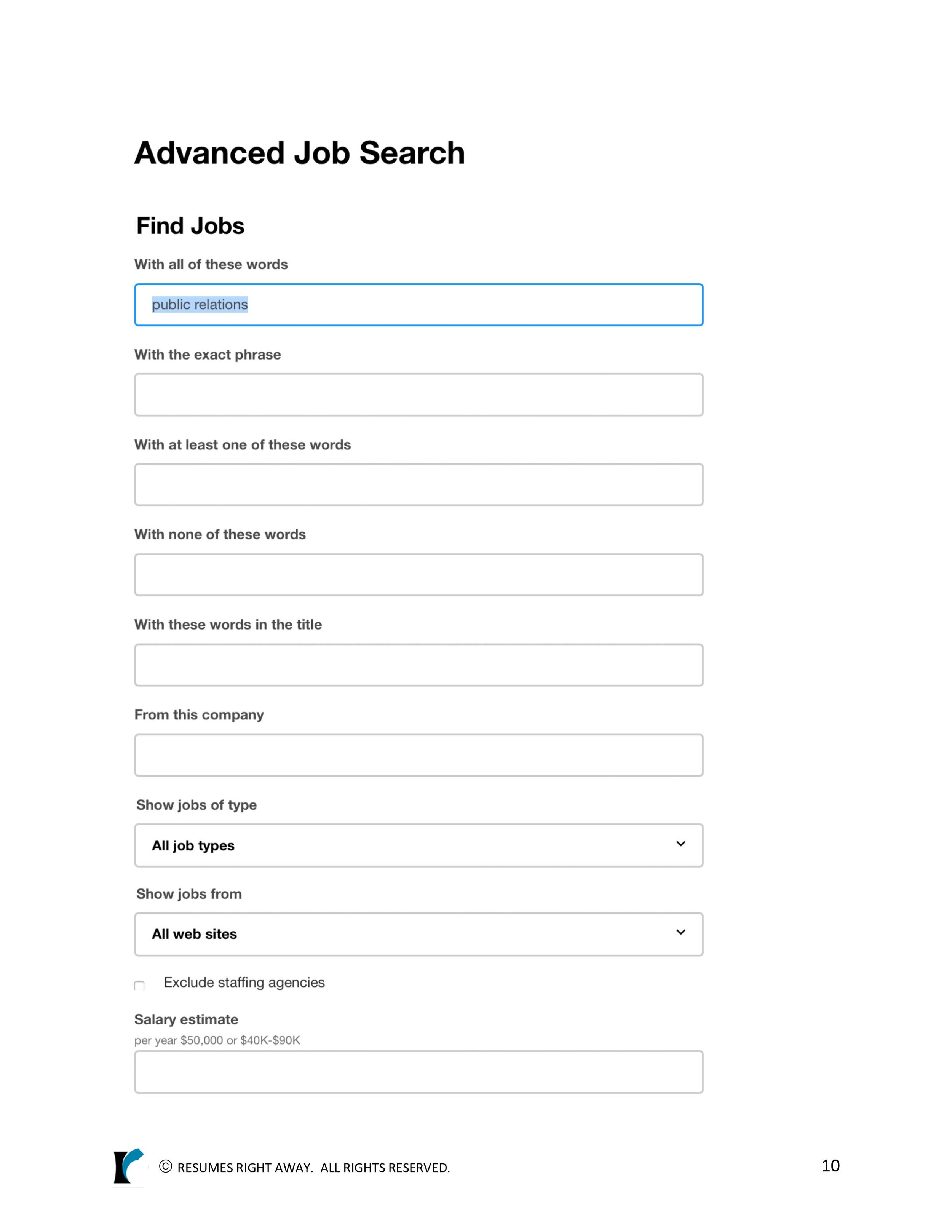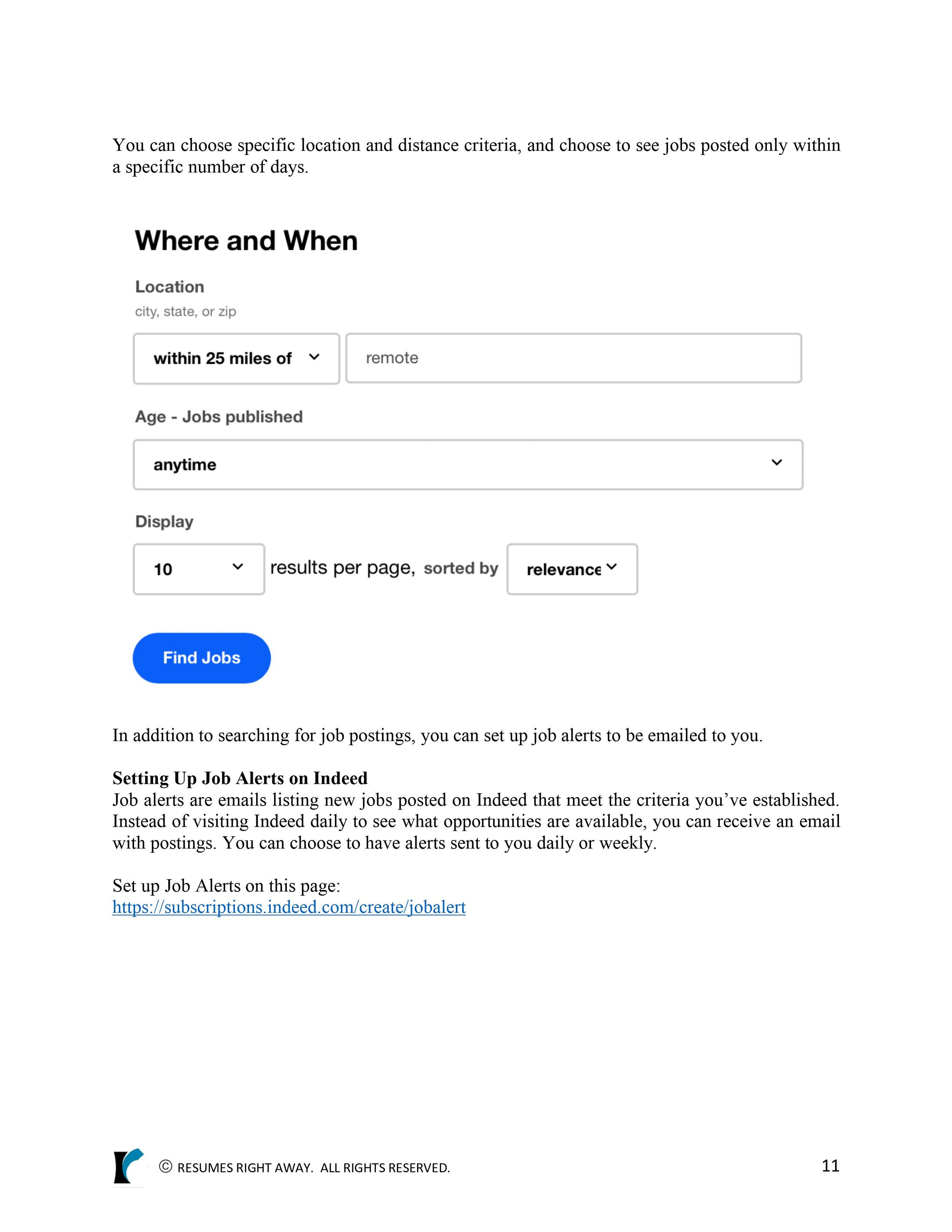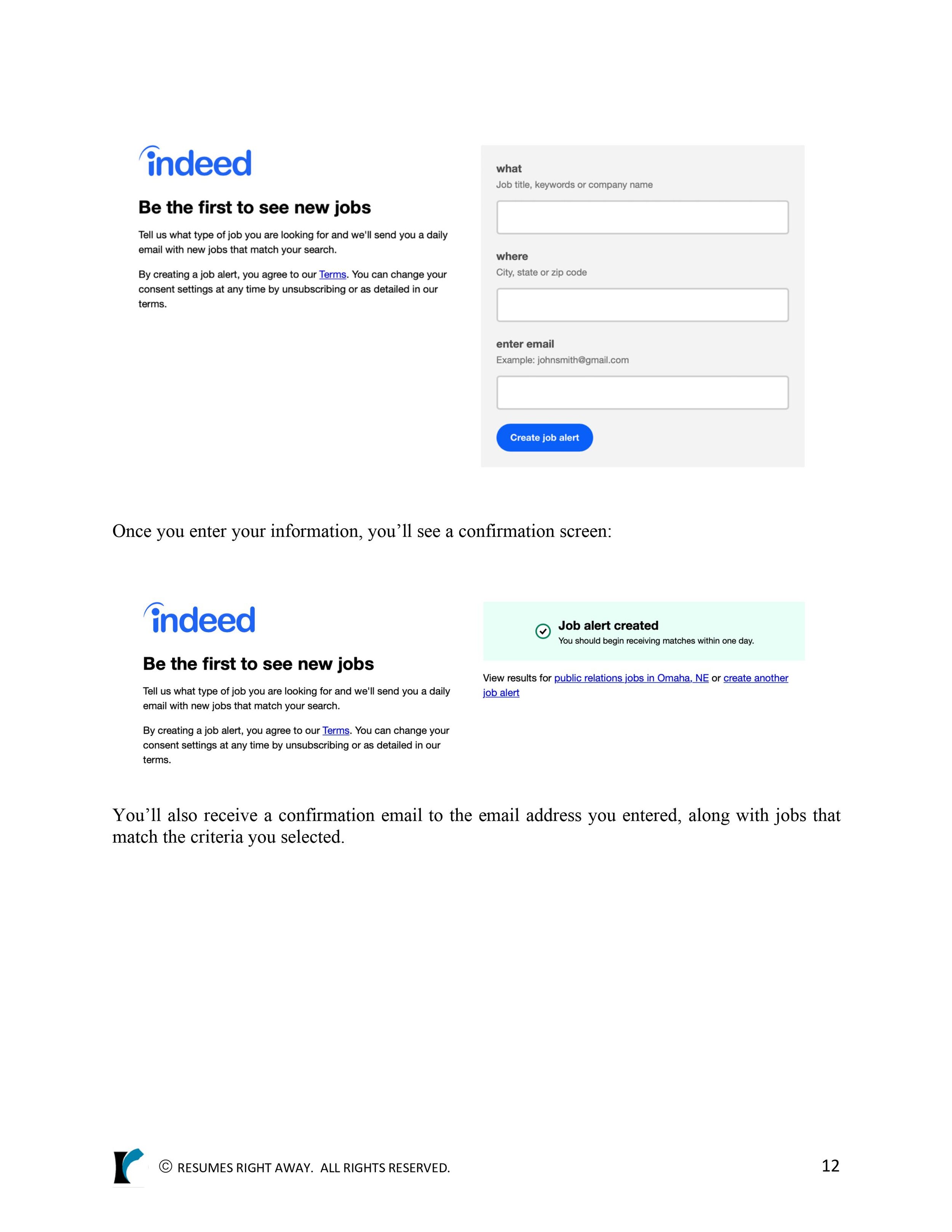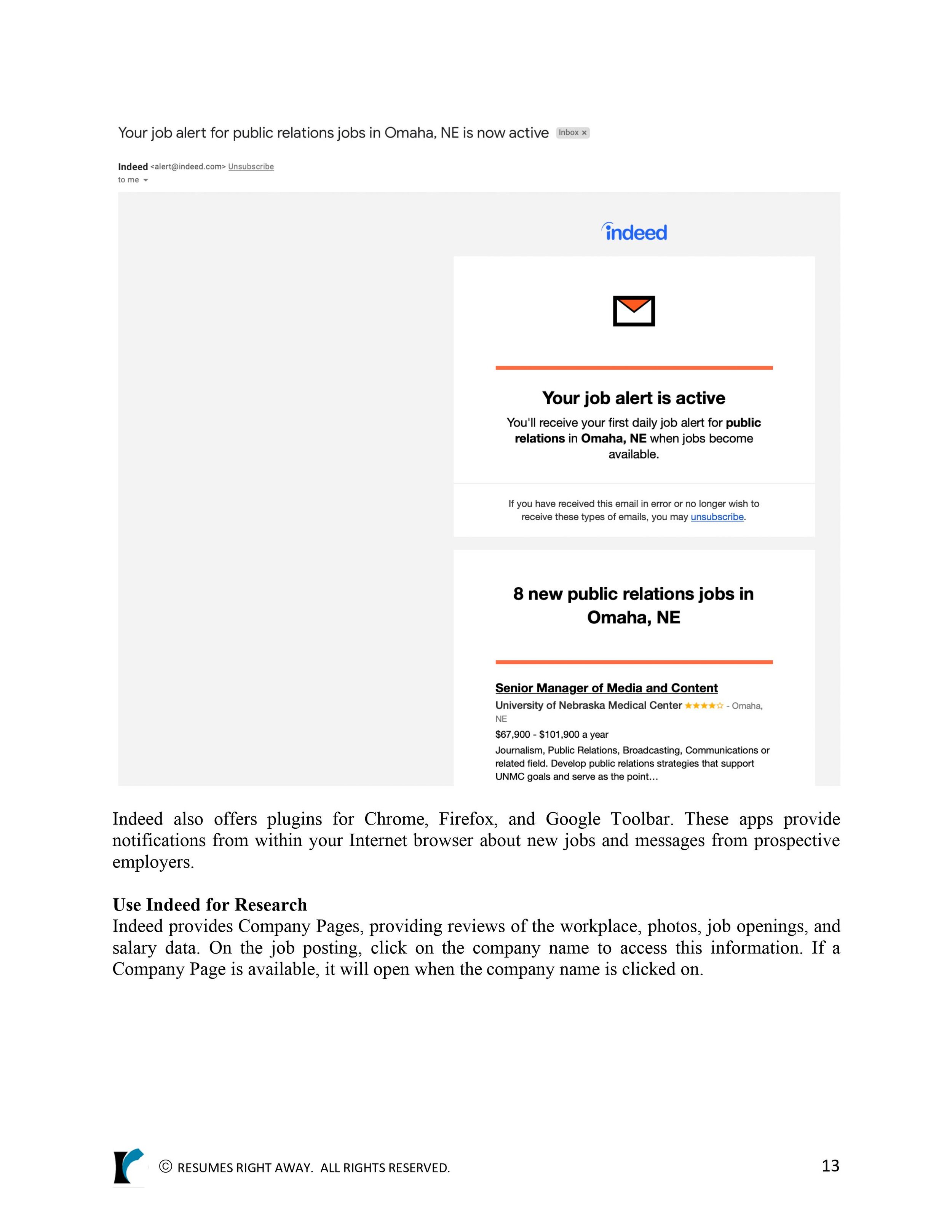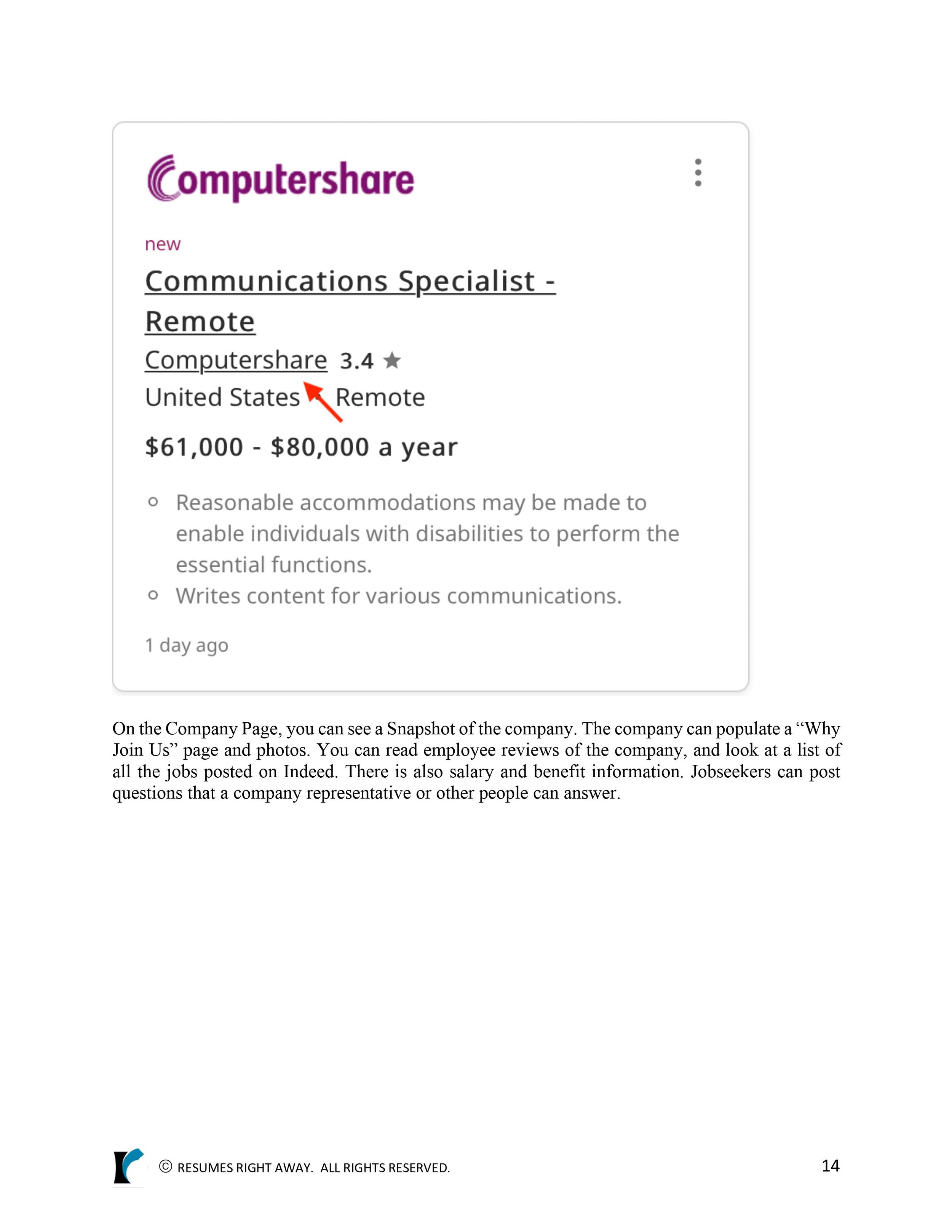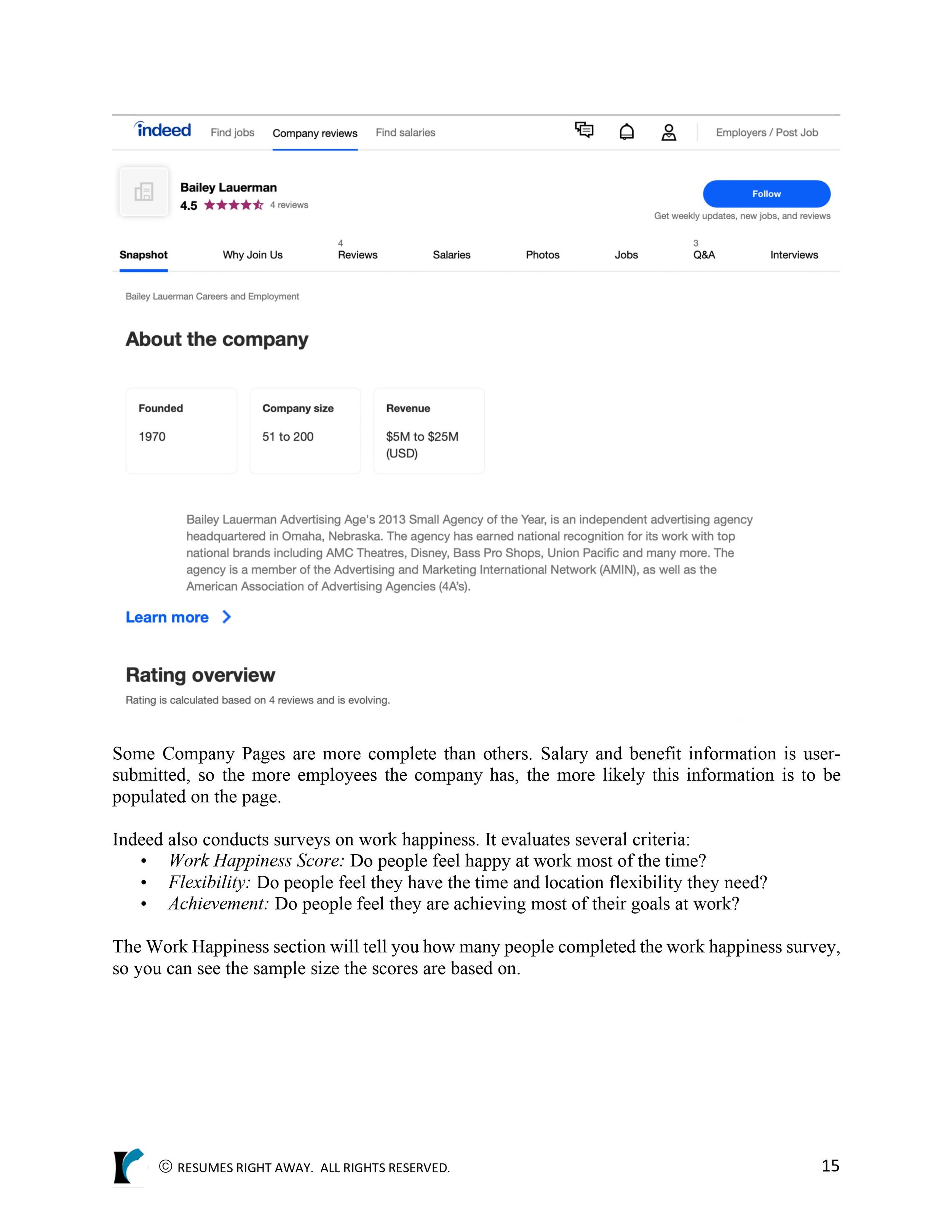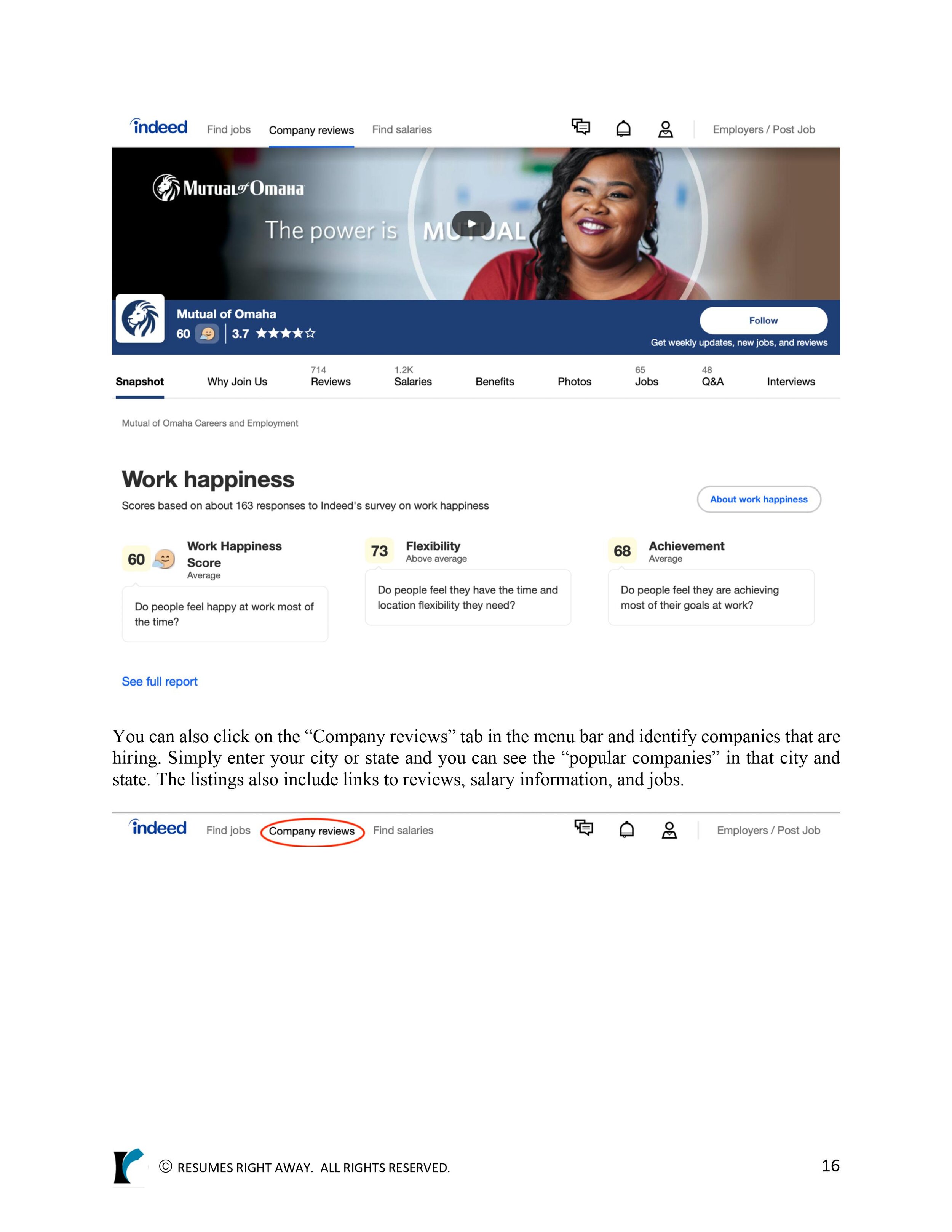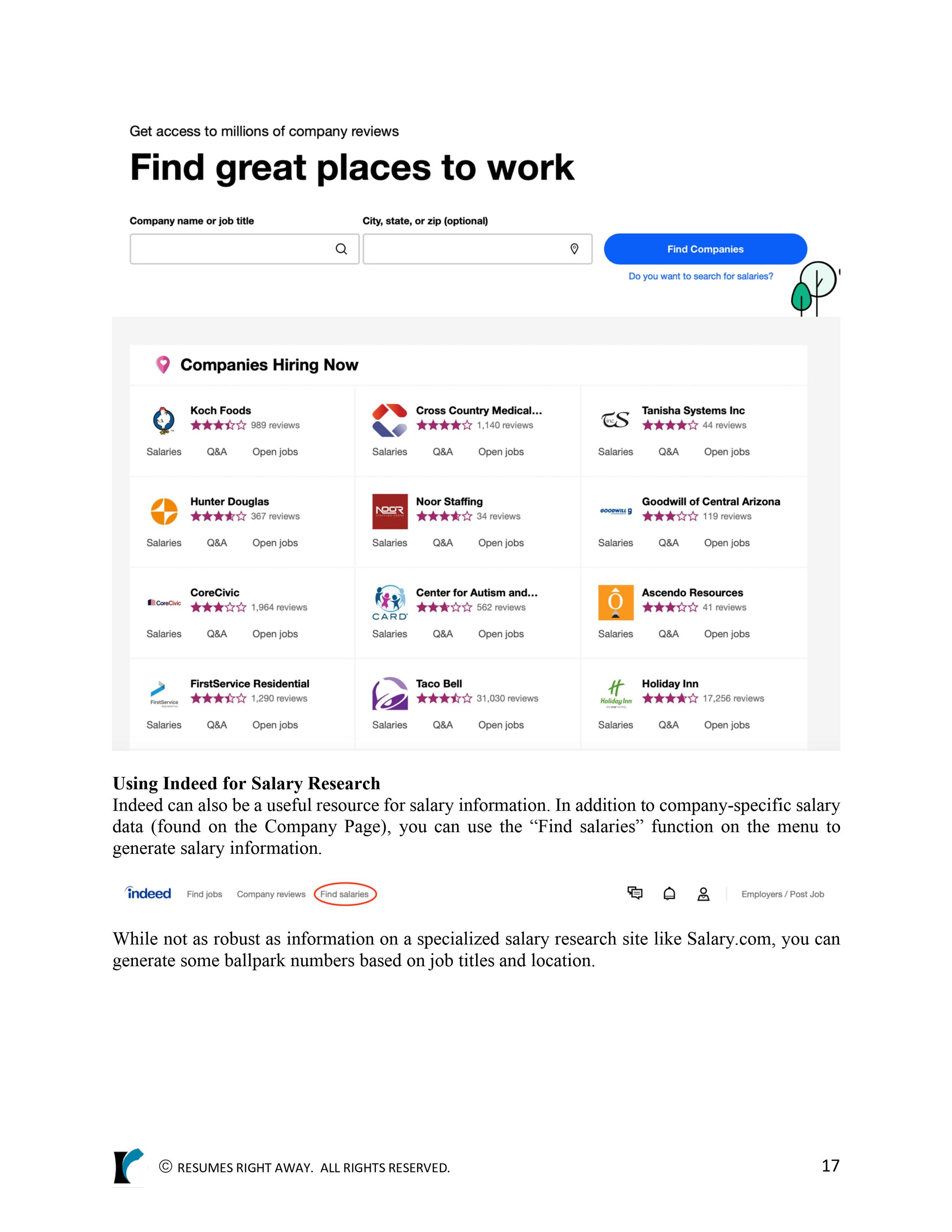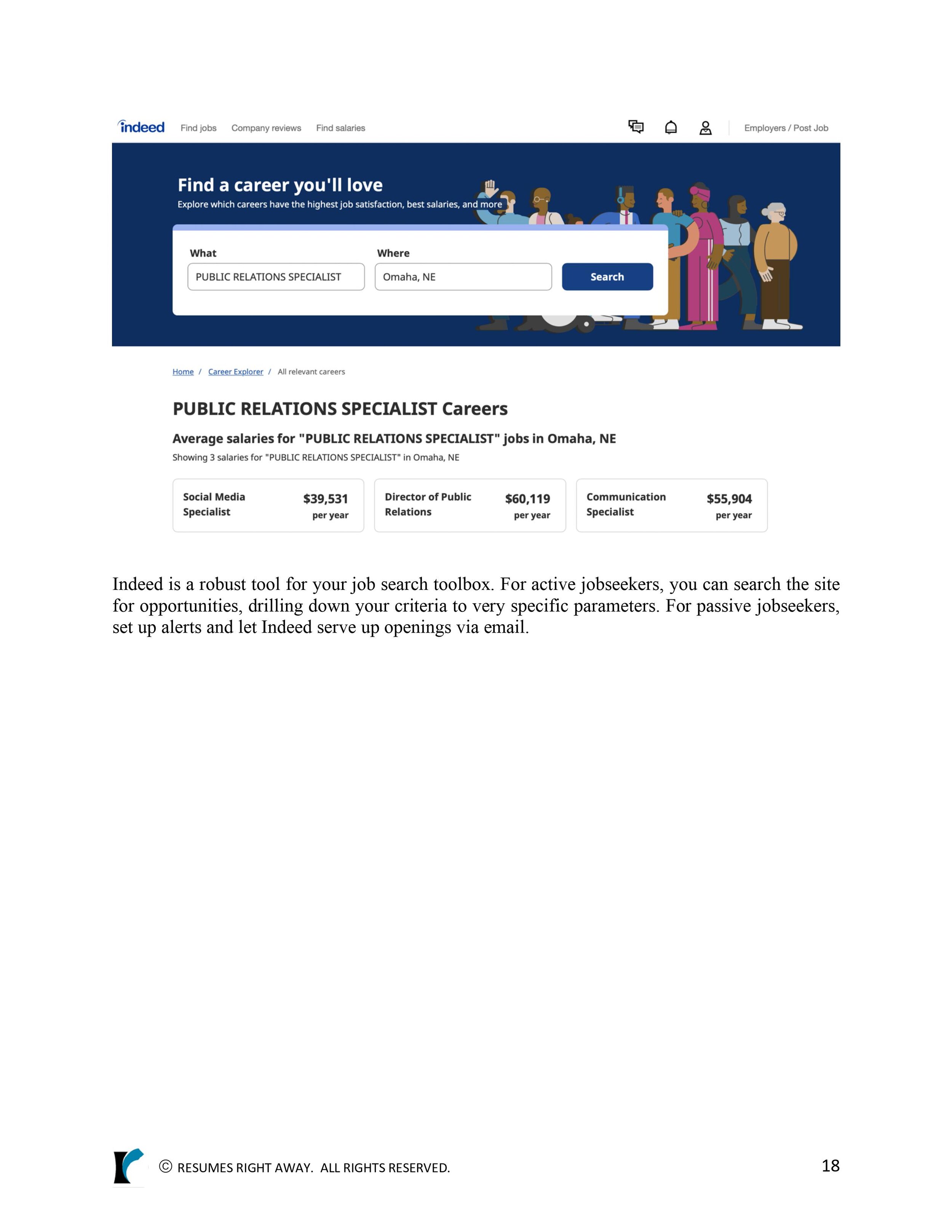Impact
“Creatively” demonstrating current employment can be anything from continuing to show the work experience as “To Present” on a résumé or LinkedIn profile even after leaving a job to listing a “consulting business” as interim employment.
But when a hiring manager looks at your résumé — in particular, at your most recent positions — he or she likely won’t know if you’re not there because you were fired, laid off, or you quit.
Quitting can negatively impact your chances of getting hired. And it’s not just about quitting your job — it can be about quitting your job too soon (or looking for another job too soon).
The need to demonstrate current employment is particularly important if you haven’t been at your most recent job for very long.
Statistics
According to the TalentWorks research, “People whose shortest job was 9+ months were 85 percent more hireable than people whose shortest job was 8 months or less.”
Furthermore, TalentWorks found that you are more hireable for your next job if you are at your current job for 18 months or longer.
If you did quit your job, you had better be ready to answer the question in an interview about why you left your most recent position.
That’s if you get the chance to interview at all. Recruiters and hiring managers are looking for reasons to narrow down the pool of candidates they will interview. It may be worth your while to address the reason for your departure in a cover letter accompanying the résumé, because leaving that question unanswered may result in your application being discarded in the initial screening process.
Why People Quit Their Jobs
There are many reasons to think about making a change. The Pulse of Talent survey found the top five reasons for quitting include:
Salary – 28 percent
Work was not interesting/didn’t like it – 14 percent
I was not respected – 13 percent
No opportunity to take on additional responsibility – 12 percent
Poor relationship with manager – 12 percent
Nearly a third of employees in the same survey said they would need to leave their current position to move forward in their career.
All of these are “valid” reasons to pursue a job change, but they are not a reason to necessarily quit a job before lining up another one.
Reasons to Look for a New Job While You’re Still Employed
When you’re employed and looking for a new position, not only will recruiters and hiring managers be more inclined to interview you, but you’ll also have more money to invest in your job search. Being unemployed can be expensive!
The average job search is 13 weeks, according to the Bureau of Labor Statistics (BLS). Could you afford to go without a paycheck for that long?
Networking takes time, as does applying for positions. You may have to wait a month for the application window to close, and candidates to interview to be selected. It can take 1-2 weeks after that to even get an interview scheduled, and the hiring decision may not be made for a couple days or weeks after that. Even if you’re available to start immediately, the company may require drug testing or have other pre-employment tasks that can lengthen the time before you actually start the job.
On the other hand, conducting a confidential job search while you’re still employed gives you time to prepare the tools required to support your job search. Having a résumé or professional LinkedIn profile professionally prepared can take 2-3 weeks.
Instead of simply quitting, you can also prepare yourself for a career move. Rather than quit right now, you might stick it out for six months, using that time to get yourself ready for the next opportunity. For example, taking classes or pursuing a certification that will better prepare you for your next job, or starting a side hustle (that might grow into a full-time opportunity in time).
Also, you want to make sure that you’re not running away from something as much as you are running towards something better. Spend some time thinking about what you do want to do next and why this particular job wasn’t a good fit.
If you’re looking to change careers, lining up your next job before quitting is even more important. Switching careers itself is more difficult than finding a job in the same industry, and adding unemployment to that equation can make the job search process take even longer.
The Costs of Unemployment
In addition to the time you’ll spend unemployed, there’s the potential costs of being unemployed. When you quit your job, you may lose benefits that will affect you financially. For example, if you need COBRA to continue to have health insurance coverage, that can be expensive. (COBRA is the temporary medical insurance named for the Consolidated Omnibus Budget Reconciliation Act, the federal law that gives people who have lost employer-sponsored health coverage the right to continue their coverage, at their own expense, for at least 18 months. However, the insured is responsible for 100 percent of the insurance premium — plus up to 2 percent for administrative costs — not just the amount you were paying as an employee.)
If you quit your job, you likely will not be able to collect unemployment benefits. So even if you think you are going to get fired, it may be better to let that happen. If you are laid off or fired, you may also get severance pay or access to outplacement services.
In general, you can only collect unemployment benefits after quitting if you have “good cause” — for example, due to an unsafe work environment, or if you weren’t being paid as promised, or if you were subject to harassment or discrimination. You can check with your state’s unemployment office before quitting to determine if you are eligible for unemployment benefits. It may also be wise to talk with an employment attorney to be sure.
Why You May Need to Quit
Now, there may be some valid reasons why you may need — or want to — quit your job immediately.
These can include:
An unsafe work environment
Unethical or illegal actions — you’re being asked to do something that is against your morals (or that is even illegal)
Financial issues (for example, you haven’t been paid, or your wages are not what you were promised)
You are a victim of physical, verbal, or sexual abuse at work
Personal or family emergency situation
Your spouse gets a job somewhere else and you need to relocate
You win the lottery
Can I Just Quit?
The answer is probably yes, depending on where you work. In the United States, all states are formally recognized as “at-will” employment states, meaning the employee can be dismissed by an employer for any reason without “just cause” and without warning, as long as the reason is not illegal. Some states also place limitations on at-will employment, which is more for the employee’s protection in the event of being fired or laid off.
Employees not covered by an employment contract are employed “at will,” meaning neither you nor the employer need to provide notice prior to ending the employment.
If you have an employment agreement, read it carefully to find out how you need to turn in your resignation. Do you need to provide two weeks’ notice? Do you need to provide notice in writing? Make sure you are following the process outlined in the contract.
It’s always a good idea to offer two weeks’ notice to your employer — if you can — even if they turn you down and have you leave immediately. Keep in mind if you quit without giving notice, you are likely burning a bridge with that employer that will lead to negative reference checks in the future.
Prepare To Quit
If you are going to quit your job, do everything you can to prepare yourself ahead of time:
Take your belongings home ahead of time. If you quit, you may be asked to leave immediately, even if you offer two weeks’ notice. But do this slowly, so that it’s not apparent that you’re removing items.
Make sure you collect any electronic items you need — for example, dates and names of trainings, copies of performance evaluations, sales records, etc. And clean off your computer — remove any personal information you wouldn’t want someone else to have access to after you’re no longer with the company.
Update your résumé or work with a professional to create or update your career documents. This can take 2-3 weeks. You can generally list your current job as “to present” for 30 days before you need to put an end date on it. That means if you quit on March 2, by April 2, you should list your employment dates as [Month/Year] to [March/Year]. But résumés you send out prior to April 2 can use “To Present.”
On a related note, create or update your LinkedIn profile. But do it slowly. You don’t want to go from a new profile to having 200 new connections in a week. And check your privacy settings so your network doesn’t get notified anytime you update the information on your profile.
Review your company employee handbook and/or your employment agreement to determine what you’re entitled to if you leave the company. Can you cash out unused vacation time, or is it “use it or lose it”? If it’s “use it or lose it,” you may want to use some of your vacation time before you leave (and spend that time working on your job search)! Also look at stock options or retirement vesting schedules — you don’t want to quit a month before you’re entitled to these benefits.
Cut your costs. Now is the time to start stockpiling an emergency fund. Look at your budget and see if there are expenses you can cut out.
One advantage of quitting your job is that you will have more time to spend on the job search, especially time to interview and network. Looking for a new job has often been compared to taking on a part-time job because of the time and energy required.
A job change may be in your (immediate) future. But don’t act without thinking or planning your next move — especially if you want to make a change in reaction to a bad day, being overlooked for a promotion, or because of a disagreement with a co-worker or manager.